INTRODUCING EASY PICS
Easy Pics is our ground-breaking image creation app that will be launching VERY soon. It’s power lies in the ability to quickly CHAINGE any photo by typing simple instructions. The first set of examples below demonstrates changing the color of clothes, changing hair color, ethnicity, and wardrobe.
Whether it be for marketing or social media, or just for fun, you have the power to create iterations like this by literally typing simple things like: “make her suit white, make her suit black, make her hair brunette, turn her into a cartoon etc.










This next set of images demonstrates how you can easily change facial expressions, hairstyles, clothes and even age. All with simple instructions like: “make the witch happy, give her a glam hairstyle, dress her in business attire, make her younger, make her even younger”.






This next set of images really demonstrates the power of Easy Pics’ CHAINGE-IT feature. Starting from an image of a jacket on a mannequin, you can put the jacket on a person, change their shirt, add a bow tie, go from standing to sitting, sitting in a different setting, and then finally change the color from red to green. When it comes to fashion photography, branding, or just making a stronger impact on social media, Easy Pics makes it super-easy to create professional looking images that will grab attention.






This next set of images demonstrates how Easy Pics can handle depth perception and spatial awareness. This garage scene actually started with a garage full of storage items. The first step was to empty the garage by simply typing “remove all of the items from the garage”. Then add the elements piece by piece. There was only one silver car parked on the left side. Then it was as simple as typing “add a second identical car on the other side of the garage, make the one on the right white, make the one on the left black”.






And for the final demo, here are a bunch of cartoon images created with Easy Pics. All of the cartoon images on the home page were created with Easy Pics. If you visit the VIDEOS page of this site, you’ll see that the first video on the page was made from these cartoon images. The foundation for creating AI Videos is to start with AI Images. Cartoons are a great way to get started with AI because you don’t have to obsess about realism. It allows you to quickly create a set of images to bring a story to life.



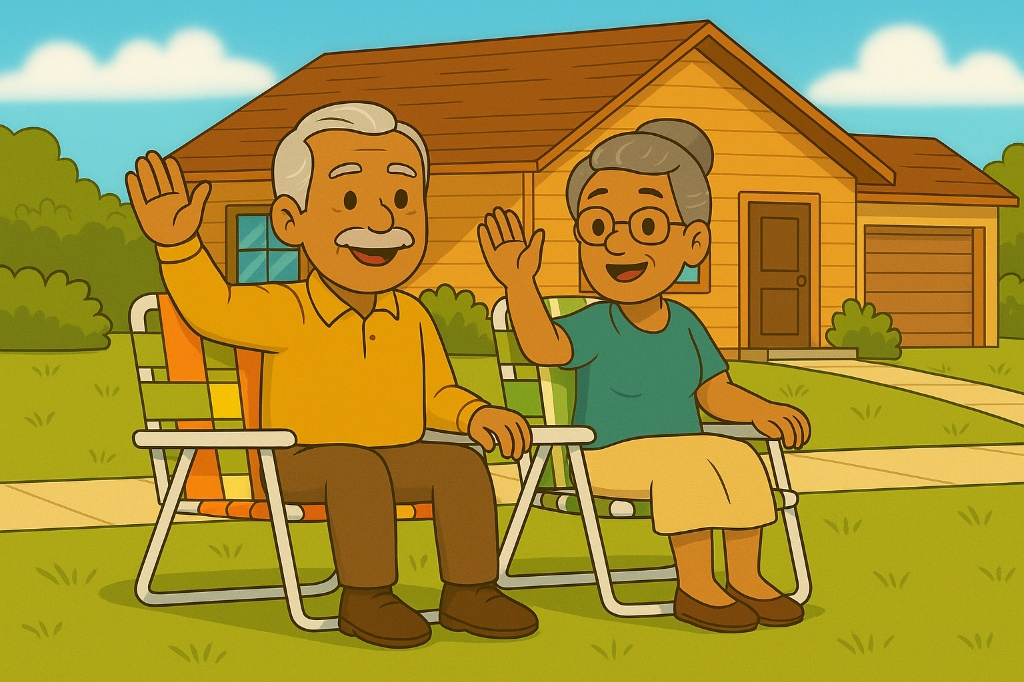







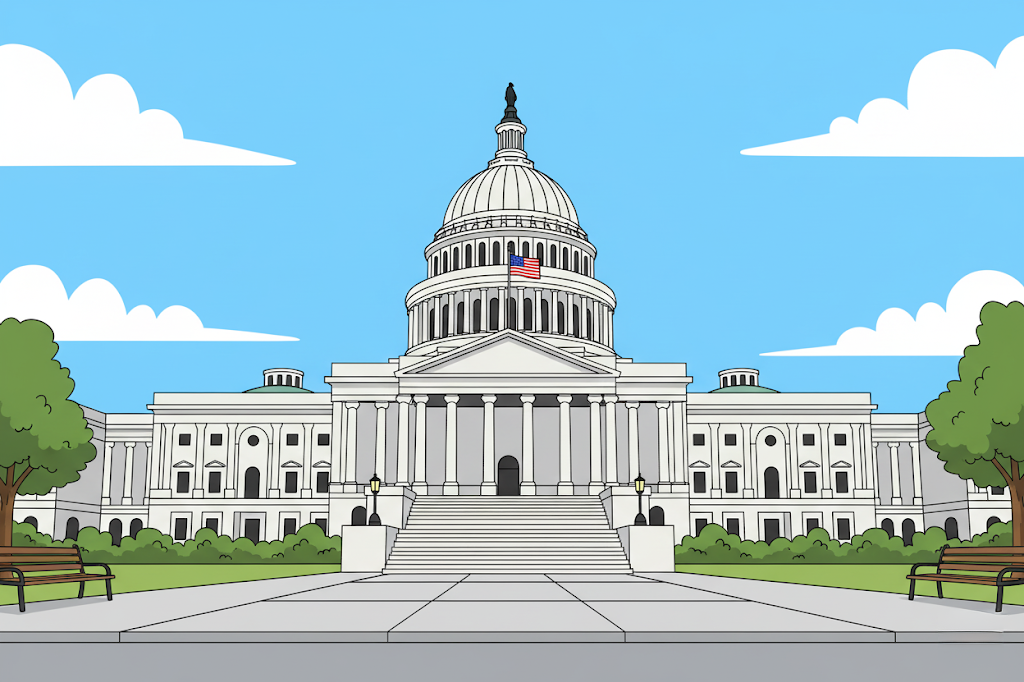
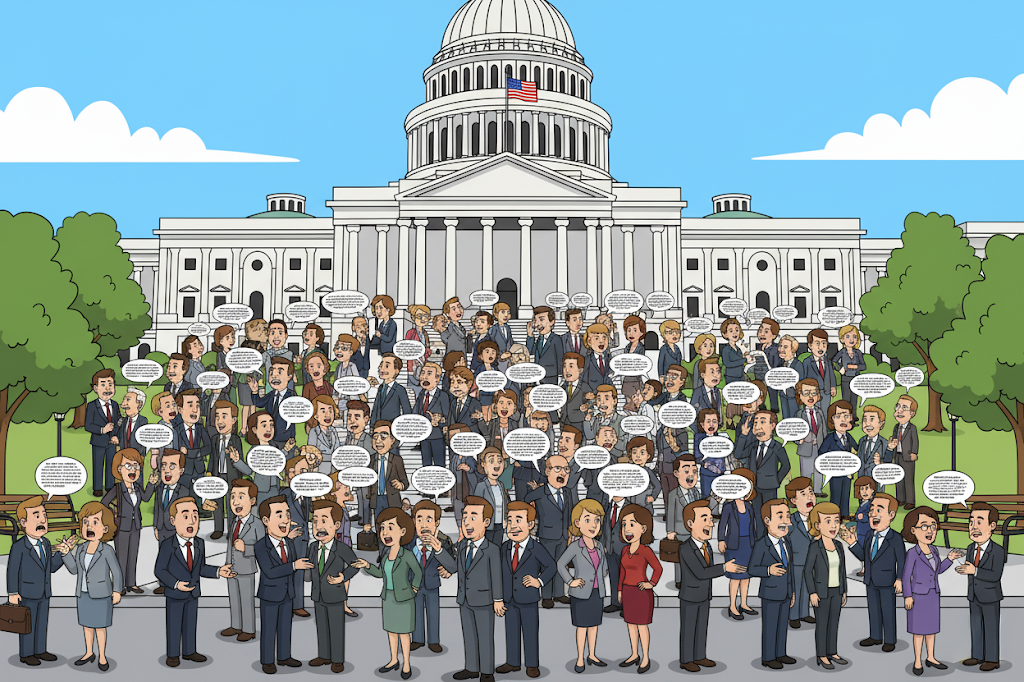


SIGN UP TO GET ACCESS TO EASY PICS WHEN IT LAUNCHES
By now, you should have a pretty decent understanding what Easy Pics is capable of. These examples just touch the tip of the iceberg. The only limitation is your imagination. Please sign up to our email list so that you can get access to it as soon as it launches, which will be very soon.
